Read more
Create a Professional APK Downloading Website with AdSense Approval in 2025
If you're looking to create a professional APK downloading website and secure Google AdSense approval, you've come to the right place. In this guide, we’ll walk you through the steps needed to build a successful APK blogging site, optimize it for AdSense, and start making money through ads. This tutorial is perfect for beginners aiming to launch their own APK site and monetize it.
Getting Started with Your APK Website
The first step towards creating your APK website is to choose the right platform. We will be using WordPress for this project. If you don't already have a domain and hosting, you will need to acquire these first.
I recommend using Hostinger for hosting, as they offer great prices and reliable service. When you purchase a hosting plan from Hostinger, you also get a free domain. Check the description for the link to explore the plans available.
Setting Up Your WordPress Site
Once you've secured your domain and hosting, it's time to set up your WordPress site. After logging into your hosting account, you can easily install WordPress. Once installed, you will have access to your WordPress dashboard.
From here, navigate to the 'Appearance' section and select 'Themes'. You will find a theme that I will provide for free in the description of this post. Download the theme and upload it to your WordPress site.
After uploading, activate the theme. This theme will give your website a professional look and feel, essential for attracting visitors and getting AdSense approval.
Importing Content to Your Website
Now that your theme is set up, it's crucial to populate your site with content. I have provided some sample content that you can use to get started. To import this content, go to the 'Tools' section on your dashboard and select 'Import'.
Choose the WordPress option and install the importer. After installation, you will be prompted to upload the XML file containing the demo content. Once uploaded, your initial posts will be created. Don’t forget to delete the default 'Hello World' post that comes with every new WordPress installation.
Customizing Your Website
Customization is key to ensuring your website stands out. You can change the logo and favicon of your website in the theme settings. Ensure that the design reflects your brand identity.
Additionally, it’s important to organize your content into categories. This makes navigation easier for your visitors. You might want to create categories like 'Latest Apps', 'Games', 'Tools', etc.
As you add more applications, make sure to include relevant images and descriptions that are unique to avoid any copyright issues. Remember, AdSense is strict about content originality.
Preparing for AdSense Approval
To get AdSense approval, your website must be fully functional and contain sufficient content. At least 20 to 30 posts are recommended before applying. Each post should have a unique description and images. Avoid using duplicate content, as it will lead to rejection.
Before applying for AdSense, ensure that your download buttons do not contain any links. You can add these links after you receive approval. This is crucial because having links can lead to immediate disqualification.
Final Touches and Submission for AdSense
After you have populated your site with content and customized it to your liking, it's time to submit your website for AdSense approval. Go to Google AdSense and create an account if you haven't already. Once your account is set up, you can submit your site for review.
Make sure to verify your site in Google Search Console. This will help Google index your site and improve your chances of getting approved. After submission, wait for a response from Google. They usually notify you within a few days.
Post-Approval: Monetizing Your Site
Once you receive AdSense approval, you can start adding your download links and monetizing your content. You can also begin to explore other monetization strategies, such as affiliate marketing or sponsored content.
Remember to keep your content fresh and updated. Regular updates will help retain your audience and improve your site's SEO, which can lead to more traffic and, consequently, more revenue.
Best Practices for Running Your APK Website
Running a successful APK website requires ongoing effort. Here are some best practices to keep in mind:
- Update Regularly: Keep your content fresh by regularly adding new APKs and updating existing posts.
- Engage with Your Audience: Encourage comments and feedback. Engaging with visitors can help build a community around your site.
- Monitor Analytics: Use Google Analytics to track your audience's behavior and preferences. This will help you tailor your content to meet their needs.
- SEO Optimization: Optimize your posts for search engines. Use relevant keywords, meta descriptions, and alt tags for images.
- Stay Compliant: Always adhere to Google’s AdSense policies to maintain your account in good standing.
Conclusion
Creating a professional APK downloading website with AdSense approval is entirely achievable with the right approach. Follow the steps outlined in this guide to set up your site effectively. Remember, patience and consistency are key. With dedication, you can turn your APK site into a profitable venture.
For any further questions or assistance, feel free to reach out. Happy blogging!
Made with VideoToBlog using Make APK Website With Adsense Approval 2025 - APK Website Kaise Banaye - Apk Blogging Tutorial






0 Reviews